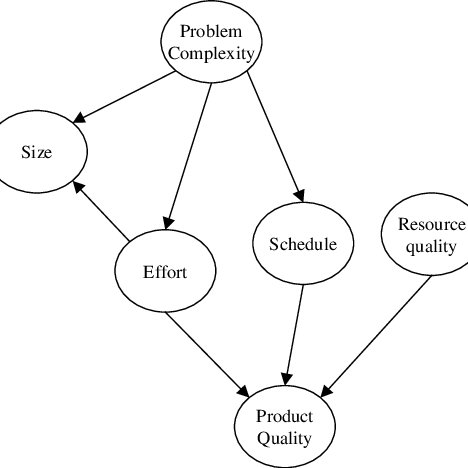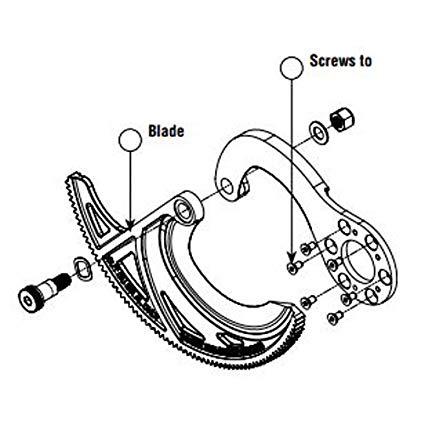Brady BMP 91 manuals
Owner’s manuals and user’s guides for Multifunctionals Brady BMP 91.
We providing 3 pdf manuals Brady BMP 91 for download free by document types: User's Guide, User Manual

Table of contents
Contents
6
Contents
7
EN A A:12
22
Font Size
49
0-999 0-999
50
Backspace
53
TubingMark
65
Language
66
83
Y1445336
106

Table of contents
Introduction
13
Power Source
18
Connecting
22
Power On
27
Dialog Boxes
35
Data Fields
37
Pause/Cut
40
Time/Date
42
Language
43
Font Size
48
Formatting
51
Custom Size
52
Fixed Length
61
Add Areas
62
Delete Area
63
Open a File
86
Printing
91
Multi-Print
94
Mirror Print
96
Label Types
97
WireMarker
100
DesiStrip
109
Troubleshooting
111
2. Press Clear
113
Electrical Exit
118
First Aid
118
International
119
Mandatory Misc
121
Packaging
121
Warning WHMIS
123

Table of contents
Introduction
12
Power Source
16
Power On
25
Dialog Boxes
34
Setup - Font
37
Setup Clock
39
Setup Apps
40
Clear Data
47
Font Size
49
Formatting
52
Label Length
65
Open a File
88
Adv Print
91
Printing
93
1. Press Apps
102
Patch Panel
105
Safety Templates
109
NoteNote
114
Arrow Tape
117
Appendix A
124
Electrical Exit
125
Fire Safety
125
First Aid
126
Mandatory
126
Symbol Grids
128
Warning WHMIS
129
Norwegian Polish
131
Russian Slovak
131
Appendix B
134
MATERIAL RIBBON
135
Using TLS2000
136
Appendix C
138
Brady devices